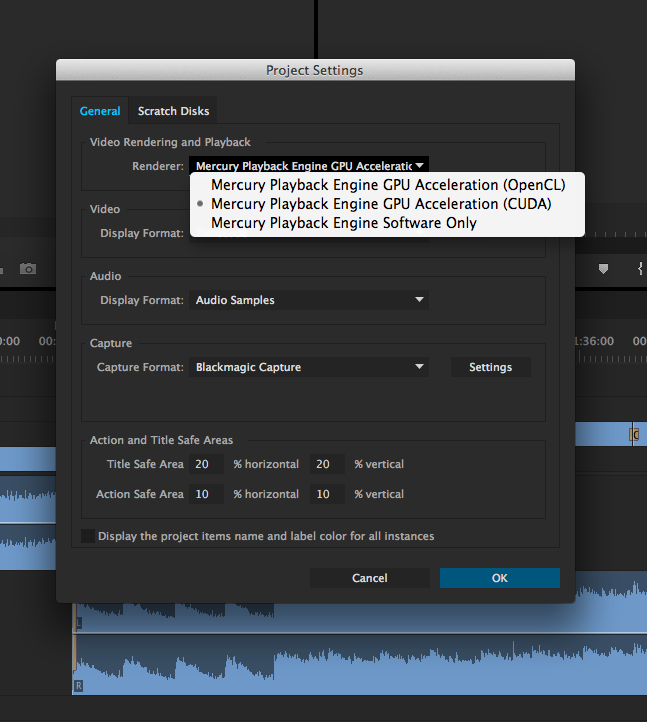I just received word from BMD that the BMPC 4K is shipping as of today. I checked B&H and a few other sites and they are still showing it as a pre-order item but the press release just hit a few hours ago. Along with the terrific news of official shipping it is also making it’s debut at a lower price point $2995. Down $1K from the original MSRP. It is still shipping with a full copy of Resolve and appears not to have lost anything in the process. First thing I checked was the BMD site for the specs and everything still appears to be there so it’s all good. Hopefully as the units start making their way into the market a few review units will drift into bloggers hands =) I’ll keep you posted. For now please see the full press release below and let me know your thoughts.
Fremont, CA – February 10, 2014 – Blackmagic Design today announced the Blackmagic Production Camera 4K is now shipping and with a new low price of US$2,995. This new low price will be available for all customers, including existing pre-orders. Blackmagic Production Camera 4K is available now from Blackmagic Design resellers worldwide for only US$2,995.
“The support from the creative community for the Blackmagic Cinema Camera and Production Camera 4K has been amazing,” said Grant Petty, CEO, Blackmagic Design. “As with all of our products, we work hard in production to reduce costs so we can pass along the savings, even to our first Blackmagic Production Camera 4K customers. The Blackmagic Production Camera 4K is a perfect companion for ATEM Production 4K switchers and we hope the new low price will help more customers to expand their Ultra HD live production set ups with even more camera angles!”
Blackmagic Production Camera 4K is a super high resolution 4K digital production camera for Ultra HD television production. Featuring a large Super 35 sensor, professional global shutter as well as EF and ZE compatible lens mount, the Blackmagic Production Camera 4K captures high quality ProRes™ files, giving customers a complete solution to shoot amazing high resolution music videos, episodic television productions, television commercials, sport and documentaries.
The Blackmagic Production Camera 4K has everything customers need right out of the box including a built in SSD recorder, rechargeable battery and a large 5” LCD touchscreen. In addition to focusing and monitoring shots, the touchscreen also lets customers enter metadata and change camera settings all on a single easy to use interface. Customers also get a full copy of DaVinci Resolve for amazing quality color grading and finishing for Mac OS X and Windows computers.
- Ultra HD 3840 x 2160 resolution
- ProRes 422 (HQ)™ recording
- Super 35 sensor
- Global shutter
- EF and ZE compatible lens mount
- Built-in SSD recorder
- 5” LCD touchscreen
- Metadata entry
- 6G-SDI output for 10-bit HD and Ultra HD
The Blackmagic Production Camera 4K is available now for US$2,995 from Blackmagic Design resellers worldwide.
Until next time, Good shooting
TDTrey