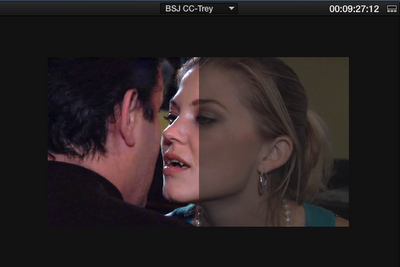New DaVinci Resolve 10
Fremont, CA – November 7, 2013 – Blackmagic Design today announced the release of DaVinci Resolve 10, available now for download free of charge for all existing DaVinci Resolve customers. DaVinci Resolve 10 is a major upgrade that includes innovative on set tools, new editing features, support for OpenFX plug-ins and more. Also available for download is the free DaVinci Resolve Lite edition for both Mac OS X and Windows. DaVinci Resolve Lite now includes the addition of Ultra HD resolutions and additional GPU support.
DaVinci Resolve 10 has been developed to simplify the integration of different software tools used in the film and television industry, allowing timelines to be moved into and out of DaVinci Resolve and other edit software such as Final Cut Pro, Avid and Premiere Pro.
As workflows have changed, more post production is now started on set during the shoot. Lighting and other aspects of the shoot are also often verified based on color correction checks and DaVinci Resolve 10 has new powerful tools to manage this process. The new Resolve Live feature allows color grading direct from the video input live with full creative power such as primaries, secondaries, power windows, custom curves and more. Grades can be stored and then relinked when the camera files are loaded.DaVinci Resolve 10 includes enhanced editing features and allows online finishing of edits performed in other popular editing software. This means multiple users can submit scenes in large complex jobs from the applications they prefer to use, and DaVinci Resolve 10 can finish online from the original camera RAW files for dramatically better quality than would be available when finishing in a standard NLE software package. If any scene needs additional editing, it can be moved back to the NLE software letting editors use the tools they love.
New editing features include full multi track editing with 16 channels of audio per clip and unlimited video and audio tracks in the timeline. Audio can be synced or trimmed and dragged independently to the timeline. Other new editing features include extensive ripple, roll, slide and slip clip trimming support which display dynamically on the timeline and viewer. The viewer also allows split screen display to show in and out points of adjacent clips.
A good example of the online editing process is when an edit has been completed in Final Cut Pro X that includes mixed frame rates, mixed media types, multiple audio tracks and even color corrections. DaVinci Resolve 10 will support import of that project via XML and will online it including full translation of all these elements while rendering the master from the original RAW camera files. This means that Final Cut Pro X editors can use DaVinci Resolve 10 as the tool to online their work for cinema release and generate the Digital Cinema Package file directly from the camera RAW files.
Editing in DaVinci Resolve 10 also includes a powerful title tool with static, lower third, scroll and crawl titles with multiple fonts, size, drop shadow and XY positioning. Timelines in DaVinci Resolve 10 also include the support of compound clips with multiple elements including multiple video and audio tracks. Also, DaVinci Resolve 10 can be used for stereoscopic 3D projects with full support for left and right eye clips in the media pool and the edit timeline. Using timecode and reel name, DaVinci Resolve 10 will automatically associate the left and right eye of the stereoscopic clips.
Color correction features have been upgraded in DaVinci Resolve 10, including support for industry standard OpenFX plug ins with an unlimited number of plug ins per clip. There are now unlimited power windows per corrector node and the new Gradient PowerWindow™ lets colorists quickly add a gradient across the image. Other new color correction features include copy and paste of tracking data, motion effects including spatial and temporal noise reduction and motion blur effects.
For project delivery, DaVinci Resolve 10 includes full audio track visibility in the deliver window timeline as well as EasyDCP integration so users can render directly from their project timeline into a Digital Cinema Package for release to theaters. Because DaVinci Resolve 10 allows rendering from the camera RAW file directly to the Digital Cinema Package files in the highest quality 32 bit float, there is simply no better quality possible for a cinema release master. Customers simply need to purchase a license from EasyDCP to enable this feature.
DaVinci Resolve 10 also supports additional media types and continues to be the industry leader in file based workflows because it operates with virtually all video file types available. New formats include JPEG 2000 decoding and encoding, AVI clip decoding, playback and more.
“We’re extremely excited to be releasing DaVinci Resolve 10 today, which has been a massive update with the addition of new editing, temporal processing, OpenFX plug-ins and powerful onset tools,” said Grant Petty, CEO, Blackmagic Design. “We have received incredibly positive feedback on this new release and some of the worlds leading post production facilities are now editing major work on DaVinci Resolve 10. With over 50 new features in DaVinci Resolve 10, this is the most exciting update in the entire 30 year history of DaVinci.”About DaVinci Resolve
Blackmagic Design’s DaVinci Resolve is the world’s highest performance on set, editing and color correction solution for Mac OS X, Windows and Linux computers. DaVinci Resolve supports more real time color correction than any other system because it’s not limited by the performance of the computer it’s running on. DaVinci Resolve eliminates this performance barrier because it’s based on a cluster of high performance GPU cards, so all processing is always real time. DaVinci Resolve has the power of a true real time performance solution so handles complex color grades even when using dozens of primaries, secondaries, Power Windows™, multi point tracking, blurs, and more. DaVinci Resolve provides incredible performance in a low cost solution which can be easily upgraded by adding extra GPUs for supercomputer power to handle 4K resolutions, stereoscopic 3D and real time grading direct from raw camera files such as ARRI RAW, RED RAW and Sony RAW files which can be handled with ease.
Availability and Price
DaVinci Resolve 10 is available now for download from the Blackmagic Design web site free of charge for all DaVinci Resolve customers.
Until next time, Good shooting
TDTrey
Blackmagic Design and Mavericks update
I was just notified by BMD that they have updates that now support Mavericks OS X 10.9:
- The new updates include OS X Mavericks compatibility and interface enhancements for the new operating system and are immediately available for DeckLink, UltraStudio and Intensity Desktop Video products.
- Customers can now download the Blackmagic Design software updates free of charge from the Blackmagic Design website.
-Blackmagic Design
If you have been reading any of my recent posts regarding the saga of OS 10.8.5 and the never ending grey screen then you know I am very happy to hear I can move up to Mavericks and still continue using my BMD cards and software.
Please visit their web site to read the full press announcement from earlier this week.
Thanks for stopping by.
Until next time, Good shooting
TDTrey
Blackmagic Design has big announcements from IBC
- Resolve Live-live grading of the incoming video signal from the camera
- Enhanced editing features
- Multitrack editing with support for up to 16 tracks of audio per clip
- Expanded support for more NLE’s via XML and EDL
- Support for OpenFX plugins
- Support for mixed frame rates and media types
- Fantastic updated to limiting, qualifiers and power windows
- Outstanding workflow features for window burns, file naming overlay and audio syncing of secondary tracks to picture
- and much more
“We are extremely excited to have this public beta of DaVinci Resolve 10 ready for download from the Blackmagic Design web site,” said Grant Petty, CEO, Blackmagic Design. “This is an important update for all DaVinci Resolve customers and dramatically boosts the ease of workflow in the television industry. This new public beta is available for high end DaVinci Resolve systems as well as the exciting free of charge DaVinci Resolve Lite edition which now includes support for UHD timelines and rendering. This is an exciting moment for DaVinci Resolve because its the biggest update to a DaVinci product line in 30 years!”
Please check out all the new goodies at BlackmagicDesign.com
Until next time, Good Shooting
DaVinci Resolve 9 Flippin’ Fastastic
- Improved Layout
- Better Scene Detection feature
- Smarter HSL keying
- Easier access to Primaries and Wheels
- Smart gallery access
- Fantastic Motion Tracking!!!!!!
- Super easy to use and link
- Delivery TAB for outputting
- Premiere Pro 6 support
This is all from me using the Beta 3 version for only about a week. As I dig into the app I’ll update this post. Feel free to add comments to help all the readers =)
The delivery TAB is now super easy to use. You can make your own custom output settings and then save them for future use or just take advantage of one of the many presets. A new feature I like is the fact that you can set multiple outputs and then place them in the render que and walk away. Each output can have it’s own settings and destination.
Well, that’s it for now. I’ll add more as I go. Just wanted to give props to BMD for delivering such a great update to an already awesome tool.
Until next time, good… grading